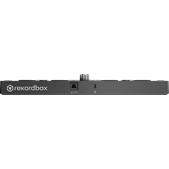rekordbox at your fingertips
Whether you use turntables, multi-players or external devices, the DDJ-XP1 will bring a whole new sphere of creative possibilities to your DJ performances.
This robust add-on controller with intuitive layout and 32 performance pads is designed to get the most out of rekordbox. So add the DDJ-XP1 to your setup and enjoy tactile control over Hot Cues, Pad FX, Beat Jump, Sampler, Beat Loop or the new Key Shift and Keyboard modes.
Key features
-
Intuitive layout

The layout is divided into an upper section controlling key and beat sync status, while the lower section triggers the 32 Performance Pads. FX are dynamically controlled by touching the Slide FX strips.
-
Performance pads

32 multicoloured pads help you craft unique sets and get the most out of rekordbox performance features. These tactile pads boast the lowest latency of any DJ controller, and are built to remain that way even after hitting hard, time after time.
-
Slide FX

Dynamically control your chosen combination of FX by touching the Slide FX strips and moving your finger up and down, without needing to switch the selected FX on or off.
-
Performance features

Unlock rekordbox performance features by simply connecting the unit to your PC/Mac. And, if you subscribe to the Creative plan, use Cloud Library Sync for seamless library management across multiple devices, and easily make custom versions of tracks in Edit mode.
-
DVS control

Make full use of rekordbox's low-latency DVS control for intuitive, smooth scratching. Find out more.
-

Key shift
Automatically change the key of your next track to match the master deck and shift keys up or down to mix any combination of tracks in perfect harmony.
-

Keyboard
The keyboard lets you improvise with sounds and create musical phrases similar to synths or other instruments. Select a Hot Cue or create a new one, then trigger it in different semitones using the pads.
-

Pad editor
Customise the arrangement of your 32 performance pads by assigning your favourite pad modes and features to each pad.
-

Silent cue
Avoid the music speeding up as your turntable starts to revolve by switching on Silent Cue. The music will restart instantly at the correct BPM when you press play on a stopped deck.