Create your own music
With the RMX-1000 for iPad app you can add high-quality FX to tracks in your iTunes library. The app exactly mirrors the layout of the RMX-1000 effector and gives you direct access to numerous FX, also allowing you to customise the parameters of the FX to create your own unique sound.
Plus the app supports the Audiobus app (bought separately) and Inter-App Audio, which lets you add FX to music you’ve created with DAW apps as well as control and record your creations in one simple GUI.
Key features
-
Scene FX

Build up and break down tracks by combining ten types of FX - and manipulate the wet/dry, time and resonance parameters for even more character.
-
Isolator FX

Change the rhythm and timbre of your tracks by adjusting the Hi/Mid/Low-frequencies. Three types of FX are loaded into the dials for even more flexibility: Cut/Add, Trans/Roll and Gate/Drive.
-
X-Pad FX

Trigger samples in time with the BPM and use the X-Pad to manipulate and repeat samples at different speeds. Load pre-assigned FX - Kick, Snare, Clap and Hi-hat - or create your own unique sound by using other on-board samples.
-
Release FX
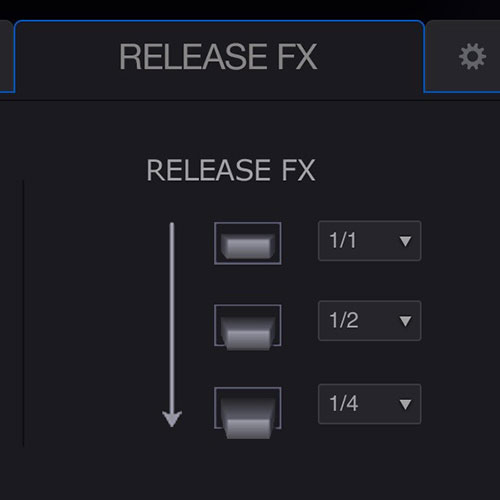
Seamlessly exit complex FX combinations and return to the original track using Back Spin, Vinyl Brake and Echo – or return to the music instantly.
-
Become a producer
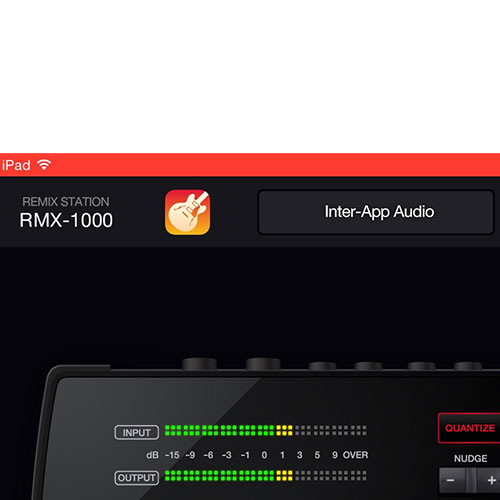
Link the RMX-1000 for iPad to Audiobus and Inter-App Audio and it becomes a full-blown music production tool. It'll provide one interface for you to create and record music using compatible DAW, FX, and instrument apps.
-
Connect your Mixer

Connect your ipad to your compatible Pioneer DJ mixer using a Lightning-USB cable, engage RMX-1000 for iPad, and add high quality FX to your mixes. The app even supports Quantize when CDJs are connected to the mixer with Pro DJ Link.















